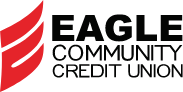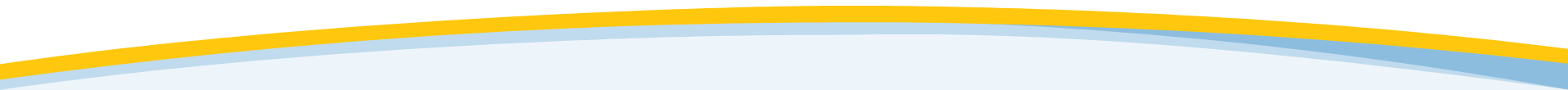

Earn more with Eagle’s high-flying Certificate rate!
Check out our 14-month Certificate at 4.00% APY*

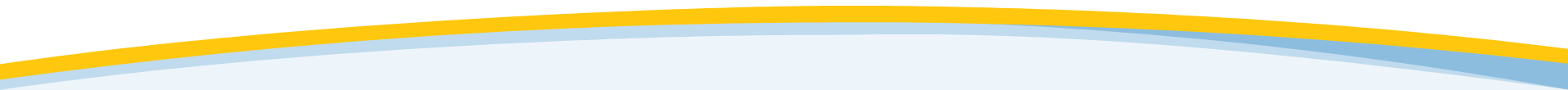

Family and Friends Membership Referral
Refer membership to your family and friends to help them get ahead with your trusted credit union.

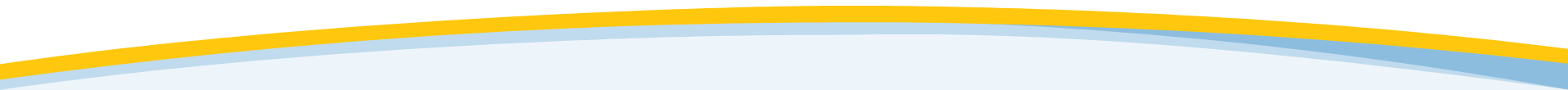

Discover the Benefits of Membership
Open an account and unlock all the benefits of credit union membership for you and your family.

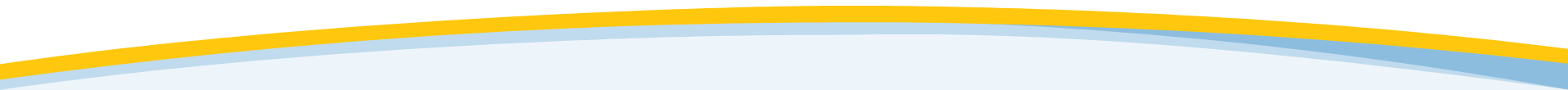

Free Checking Upgraded, Rewards+ with Cash Rewards
Earn cash rewards each month from your free checking, plus discover debit card payment flexibility with Buy Now, Pay Later.