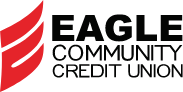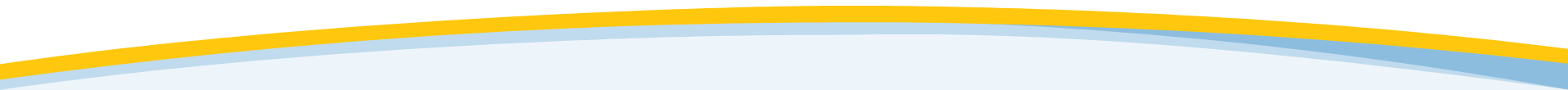How do I enroll in IDProtect?
If you had an Ultimate Checking Account prior to December 12, 2014, you were mailed 2 letters, the first on January 15 informing you of the change, and the second on February 2 informing you how to go online and enroll in the credit and non-financial monitoring, and how to download Marble Browser. The letter will also include your access code. The letters are also saved in your eDocument portal within Online Banking if you did not see the letter in your mail. If you opened a new Ultimate Checking Account after December 12, 2014, you will receive your letter around the end of February 2015. The website is www.IDProtectMe247.com