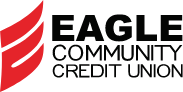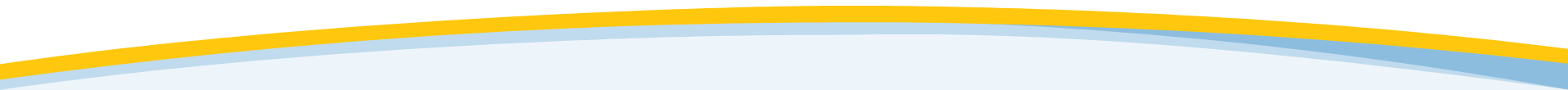I received an email saying my eStatement is ready to be viewed. How do I open it?
You will have to log into your Eagle Online or Mobile Banking account. Once you sign in, on your left hand side you will see a tab for eDocuments. Click this tab and you will see a button to view eDocuments. Click view the eDocuments button. Make sure that you have enabled pop-ups from the Eagle Website. Once pop ups have been enabled, you will be able to see your account statements.